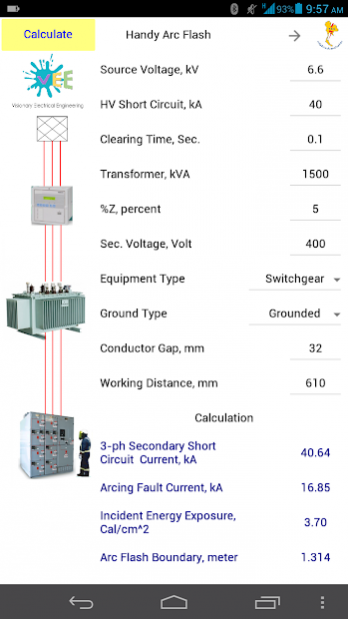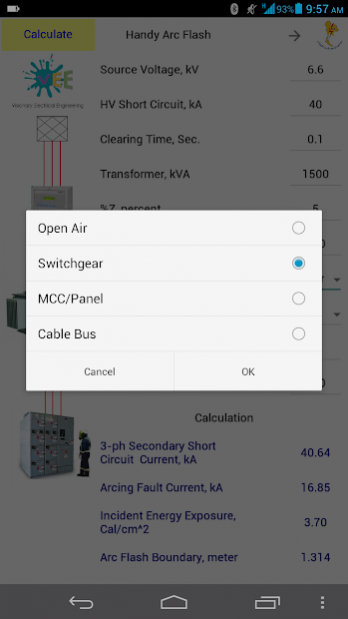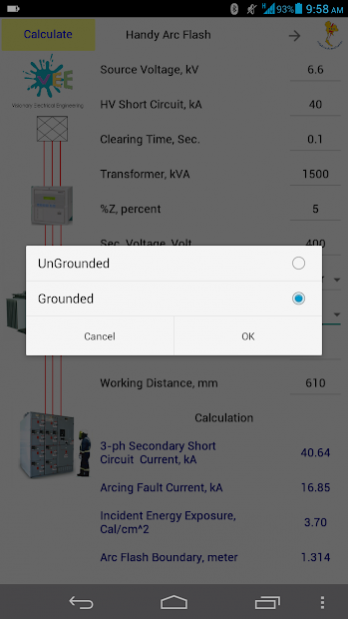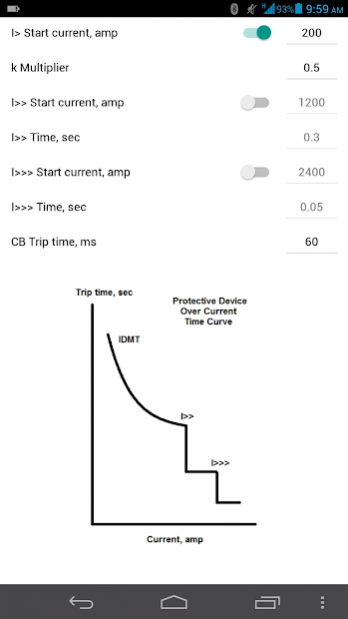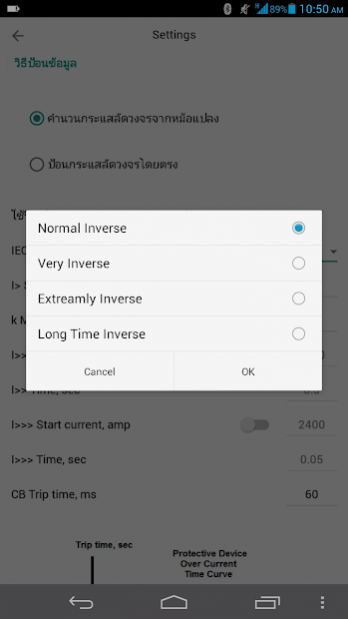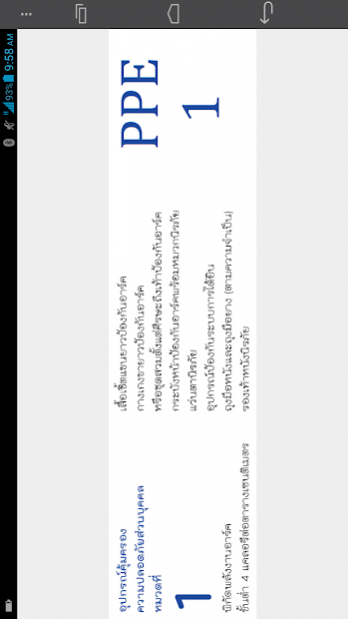Handy Arc Flash 1.0.0
Free Version
Publisher Description
The Handy Arc Flash Calculator software calculates arc flash fault current, incident energy, arc flash boundary, and hazard level based on IEEE 1584 Guide for Performing Arc-Flash Hazard Calculations.
The software was developed by Electrical and Control Engineering Department at Electricity Generating Authority of Thailand for 2014-2015 KAIZEN activities. Handy Arc Flash Calculator is fully functional and welcomed to be freely distributed.
Software features includes:
* Three-phase bolted short circuit current calculation from transformer kVA and %Z
* Direct input for 3 phase bolted short circuit
* Equipment type selection
* Ground selection (grounded or ungrounded)
* Default gap and working distance as per IEEE 1584
* Direct input for protective device trip time
* Four IEC overcurrent curves selection for trip time
* Two stage definite time curves selection for trip time
* Circuit breaker trip time
User manual can be downloaded at
https://drive.google.com/open?id=0B-zo-Zw7A0-fSWptMHFtQzN3cFU
About Handy Arc Flash
Handy Arc Flash is a free app for Android published in the Teaching & Training Tools list of apps, part of Education.
The company that develops Handy Arc Flash is Electricity Generating Authority of Thailand(EGAT). The latest version released by its developer is 1.0.0. This app was rated by 1 users of our site and has an average rating of 4.5.
To install Handy Arc Flash on your Android device, just click the green Continue To App button above to start the installation process. The app is listed on our website since 2015-10-01 and was downloaded 183 times. We have already checked if the download link is safe, however for your own protection we recommend that you scan the downloaded app with your antivirus. Your antivirus may detect the Handy Arc Flash as malware as malware if the download link to com.embarcadero.HandyAF is broken.
How to install Handy Arc Flash on your Android device:
- Click on the Continue To App button on our website. This will redirect you to Google Play.
- Once the Handy Arc Flash is shown in the Google Play listing of your Android device, you can start its download and installation. Tap on the Install button located below the search bar and to the right of the app icon.
- A pop-up window with the permissions required by Handy Arc Flash will be shown. Click on Accept to continue the process.
- Handy Arc Flash will be downloaded onto your device, displaying a progress. Once the download completes, the installation will start and you'll get a notification after the installation is finished.